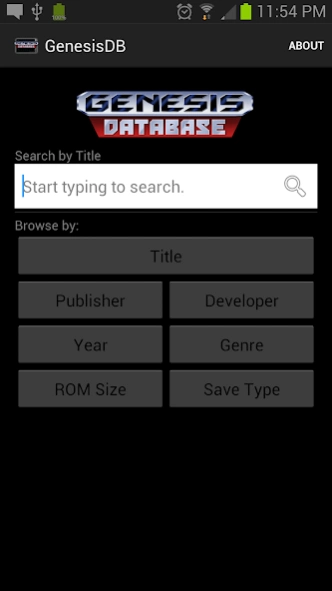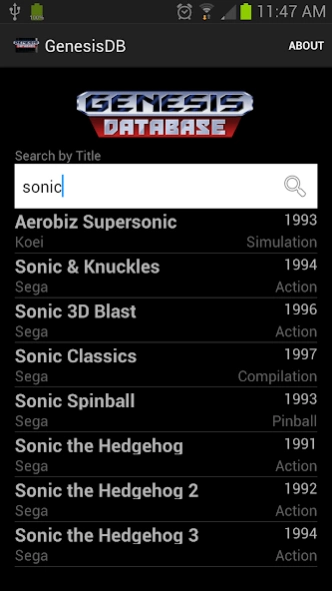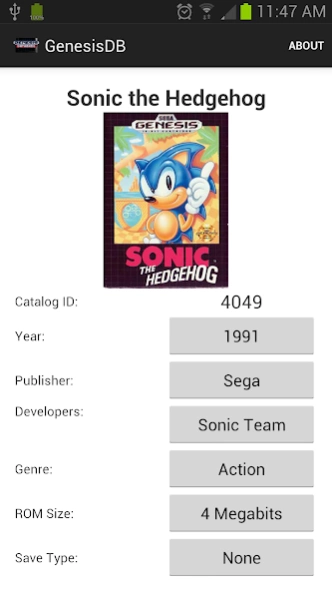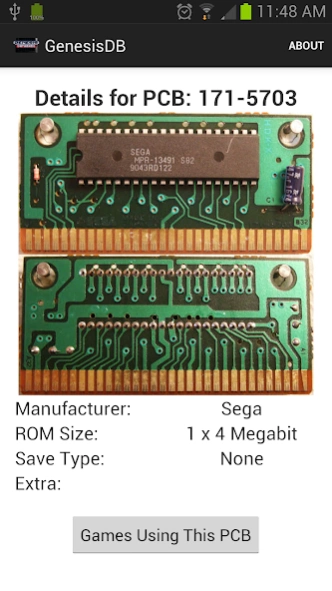GenesisDB 1.0
Continue to app
Paid Version
Publisher Description
GenesisDB - A detailed database of SEGA Genesis games in the palm of your hand!
A comprehensive, detailed database of SEGA Genesis games. Search for games by title or browse by a number of categories, including year of release, publisher/developer, and even ROM size and save type! Each game's details are cross-reference-able, allowing easy access to lists of games with the same publisher, developer, size, and the like. Boxart is available for nearly every game in the database, and is downloaded on-demand to minimize the app's size.
This app requires the Internet permission in order to download boxart and PCB images, and uses it for no other purpose.
Note: This version of the application only contains information of games released in the United States. As more information becomes available for other regions of the world, new versions may be released to cover those regions.
Disclaimers:
All information contained within the application has been gathered from freely-available public sources, along with some original research. Thus, no guarantees are made in regards to the accuracy of that information.
SEGA Genesis and all related indicia are registered trademarks of the SEGA Corporation. The GenesisDB application and its developers are in no way related to SEGA Corporation, and make no claims otherwise.
About GenesisDB
GenesisDB is a paid app for Android published in the Reference Tools list of apps, part of Education.
The company that develops GenesisDB is Ryan Novak. The latest version released by its developer is 1.0.
To install GenesisDB on your Android device, just click the green Continue To App button above to start the installation process. The app is listed on our website since 2013-11-21 and was downloaded 57 times. We have already checked if the download link is safe, however for your own protection we recommend that you scan the downloaded app with your antivirus. Your antivirus may detect the GenesisDB as malware as malware if the download link to com.kuroiryu.genesisdb is broken.
How to install GenesisDB on your Android device:
- Click on the Continue To App button on our website. This will redirect you to Google Play.
- Once the GenesisDB is shown in the Google Play listing of your Android device, you can start its download and installation. Tap on the Install button located below the search bar and to the right of the app icon.
- A pop-up window with the permissions required by GenesisDB will be shown. Click on Accept to continue the process.
- GenesisDB will be downloaded onto your device, displaying a progress. Once the download completes, the installation will start and you'll get a notification after the installation is finished.